MSI Pro Z790P Vs MSI MAG Z790 Tomahawk Specs Comparison
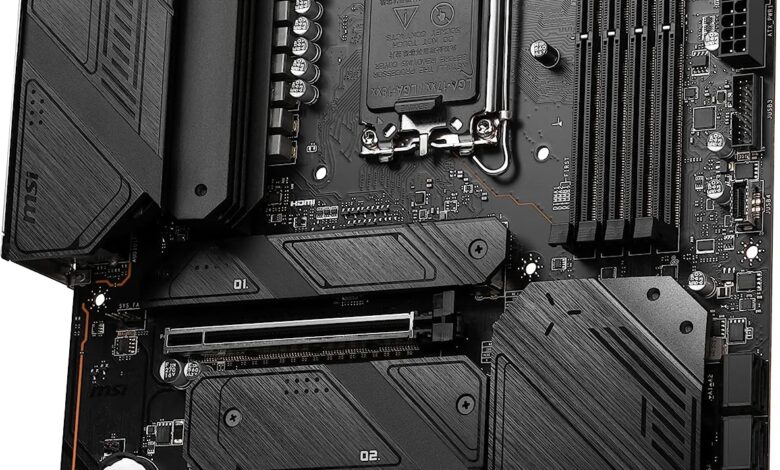
In this post we have compared two of the highly used gaming motherboards MAG Z790 TOMAHAWK vs MSI PRO Z790-p for supreme gaming experience extensively used these days for custom PCs no matter if someone is a pro-gamer or streamer or simply need a high processing computational power for the work purpose, these two motherboards have been built to serve myriad of purposes. There has been a debate about the two everywhere so I thought I should compare both the motherboards and give you a clear-cut idea on making your choice of the suitable one.
Here is how this post is structured: First we have defined popular specs of MSI PRO Z790-p and MAG Z790 Tomhawk each separately, and then compared their specs. Later we also shown head-to-head comparison of the two in the table so that you could make a great deal of this info while choosing one.
#1 Brief Overview of Specs of MSI PRO Z790-P (Intel 13th-Gen 13900K + 13600K)
The MSI PRO Z790-P is one of the popular motherboards used these days as it is an ATX motherboard which is loaded with the specs to support 12th and 13th Gen Intel Core processors. It has a 14+1+1 Duet Rail Power System, which provides stable power delivery for even the most demanding overclocks that we can do at wil. It also supports DDR4 memory at up to 5333MHz (OC) and has four PCIe 5.0 x16 slots. For storage, it has two M.2 PCIe 5.0 x4 slots and six SATA 3 ports. It also has a variety of connectivity options, including 2.5 Gigabit Ethernet, WiFi 6E, and Bluetooth 5.2.
Here are some of the key features of the MSI PRO Z790-P which later we would compare with

i) Supports 12th and 13th Gen Intel Core processors
ii) 14+1+1 Duet Rail Power System
iii) Supports DDR4 memory at up to 5333MHz (OC)
iv) Four PCIe 5.0 x16 slots
v) Two M.2 PCIe 5.0 x4 slots
vi) Six SATA 3 ports
vii) 2.5 GBs Ethernet
viii) WiFi 6E
ix) Bluetooth 5.2
#2 Brief Overview of Specs of MSI MAG Z790 WiFi TOMAHAWK
Another popular motherboard on this list is MAG Z790 TOMAHAWK which we have compared below in head-to-head specs to help you understand the power of the two. The MAG Z790 TOMAHAWK WIFI is an ATX motherboard designed for gamers and enthusiasts and that’s what makes it very useful for everyone. To cut the long story short we can see it also supports Intel 12th-13th Gen Core processors and features a 14+1+1 Duet Rail Power System for stable power delivery.
Not just that, it also supports DDR5 memory at up to 5600MHz (OC) and has four PCIe 5.0 x16 slots. It may sound ambiguous at this stage but once we compare them below you will easily understand the key differences between the two. For storage, it has two M.2 PCIe 5.0 x4 slots and seven SATA 3 ports. It also has a variety of connectivity options, including 2.5 Gigabit Ethernet, WiFi 6E, and Bluetooth 5.2.
Here are some of the key features of the MAG Z790 TOMAHAWK WIFI motherboard

i) It also supports Intel 13th and 12th Gen Core processors
ii) 14+1+1 Duet Rail Power System
iii) Supports DDR5 memory at up to 5600MHz (OC)
iv) Four PCIe 5.0 x16 slots
v) Two M.2 PCIe 5.0 x4 slots
vi) Seven SATA 3 ports
vii) 2.5 Gigabit Ethernet
viii) WiFi 6E
ix) Bluetooth 5.2
#3 Specs Comparison Table MSI PRO Z790-P Vs MSI MAG Z790 TOMAHAWK
The comparison of the MSI PRO Z790-P and MSI MAG Z790 TOMAHAWK motherboards in detail in comparative table format
| Specifics | MSI PRO Z790-P | MSI MAG Z790 Tomahawk |
| Type | ATX | ATX |
| Sockets | LGA 1700 | LGA 1700 |
| Chipsets | Intel z-790 | Intel z-790 |
| Memory | Up to 128GB of DDR5 memory at up to 5200 MHz | Up to 128GB of DDR5 memory at up to 5600 MHz |
| Storage Slots & Ports | 2 x M.2 PCIe 5.0 x4 slots, 6 x SATA 3 ports | 2 x M.2 PCIe 5.0 x4 slots, 7 x SATA 3 ports |
| Express | 1 x PCIe 5.0 x16 slot, 1 x PCIe 3.0 x16 slot, 1 x PCIe 3.0 x1 slot | 1 x PCIe 5.0 x16 slot 2 x PCIe 3.0 x16 slots |
| USB Ports | 1 x USB-C 3.2×2 Gen 2×2 1 x USB-A 3.2 Gen 2×2 4 x USB-A 3.2 Gen 14 x USB 2.0 | 1 x USB-C 3.2×2 Gen 2×2 2 x USB-A 3.2 Gen 2×2 4 x USB-A 3.2 Gen 1 |
| Audio Jacks | 5 x 1/8″ | 6 x 1/8″ S/PDIF Out |
| Connectivity | 2.5 Gigabit Ethernet/ WiFi 6E | 2.5 Gigabit Ethernet WiFi 6E |
| Audio | 7.1 HD Audio with audio boost | 8-Channel (7.1) USB Audio |
You can see in the table above each of the specifications of MSI Z790-P is compared against MAG Z790 Tomhawk’s. Now we will go about describing each of these specifications to clear the air further. Let’s roll in:
I) Motherboard Type
Both of these motherboards are ATX types. There’s not much to talk about it.


II) Sizes
MSI PRO Z790-P has 12.0″ x 9.5″ resolution while MAG Z790 Tomhawk comes with 12.0″ x 9.5″ resolution.
II) Socket
Once again you can see in the table above both motherboards have the LGA1700 socket, which is compatible with 12th and 13th generation Intel Core processors and almost help on every step of the production.
III) Chipset
These both motherboards use the Intel Z790 chipsets.
IV) Memory Support
Both motherboards support up to 128GB of DDR5 memory which is enough to keep your machine running for higher computational power.
V) Storage
As we have seen above in the table MSI PRO Z790P has extended support for 6 SATA III ports, 1 PCIe 5.0 x16 slot and also 1 PCIe 3.0 x16 slot available that we can use. On the other hand, the Tomhawk Wifi MSI MAG Z790 comes with 6 SATA III ports, 2 PCIe 5.0 x16 slots and also a single PCIe 3.0 x1 slot that pretty much help us everywhere.
VI) Express Slots
Both of these motherboards also come with expanded slots such as MSI PRO Z790-P has 1 PCIe 5.0 x16 slot, 1 PCIe 3.0 x16 slot and also a PCIe 3.0 x1 slot to help us on the go. While Tomhawk MSI MAG Z-790 comes with 2 PCIe 5.0 x16 slots and also a PCIe 3.0 x1 slot
VII) Connectivity
Both motherboards have 2.5 GBs Ethernet and Wi-Fi 6E connectivity.
VIII) Audio Proficiency
We have also compared the audio-jack support and shown that the MSI PRO Z790-P comes with Realtek ALC-897 codec, 7.1 channel audio and the other one–MAG Z790 TOMAHAWK comes with the Realtek ALC-4080 codec, 7.1 channel audio
IX) USB Ports & Support
We have seen above that MSI PRO Z-790P supports 2 USB 3.2 Gen 2×2 which is (20Gbps) type-C ports, 4 USB 3.2 Gen 2 (10Gbps) type-A ports and also 4 USB 3.2 Gen 1 (5Gbps) Type-A ports along with 2 USB 2.0 ports which give us many options for connecting external devices. While the MSI MAG Z790 TOMAHAWK comes with 2 USB 3.2 Gen 2×2 (20Gbps) type-C, 6 USB 3.2 Gen 2 (10Gbps) type-A and 4 USB 3.2 Gen 1 (5Gbps) Type-A ports respectively which also gives us enough room for everything that we want to connect and run on this motherboard.
X) Power OPtions
MSI PRO Z790-P comes with 24-pin ATX, 8-pin EPS and 4-pin CPU power connectors respectively. Whereas, MSI MAG Z790 TOMAHAWK comes with a 24-pin ATX, 8-pin EPS and 4-pin CPU power connectors.
XI) Warranty
Both motherboards have a 3-year warranty each.
XII) Price
MSI PRO Z790-P comes around the range of $200+ while MSI MAG Z790 TOMAHAWK falls in the category of $250 price range.
From the detailed analysis and deep comparison it appears that MSI MAG Z790 TOMAHAWK is a better motherboard for next-level gaming experience and overclockers would love it through and through. It has more powerful features, including two PCIe 5.0 x16 slots and much more. On the other hand, the MSI PRO Z790-P is still a good option for budget-minded users.
#4 Key Differences
The MSI MAG Z790 TOMAHAWK has two PCIe 5.0 x16 slots, while the MSI PRO Z790-P only has one. The MSI MAG Z790 TOMAHAWK has six USB 3.2 Gen 2 (10Gbps) Type-A ports, while the MSI PRO Z790-P only has four. While the price of MSI MAG Z790 TOMAHAWK is a bit higher compared to that of MSI PRO Z790-P’s. Of course this all changes the performance as well which makes MSI MAG Z790 TOMAHAWK the best option for great gaming experience.



